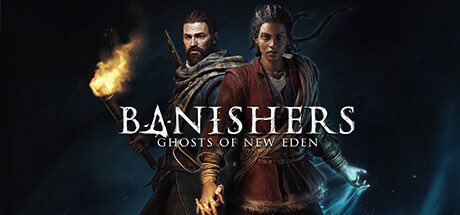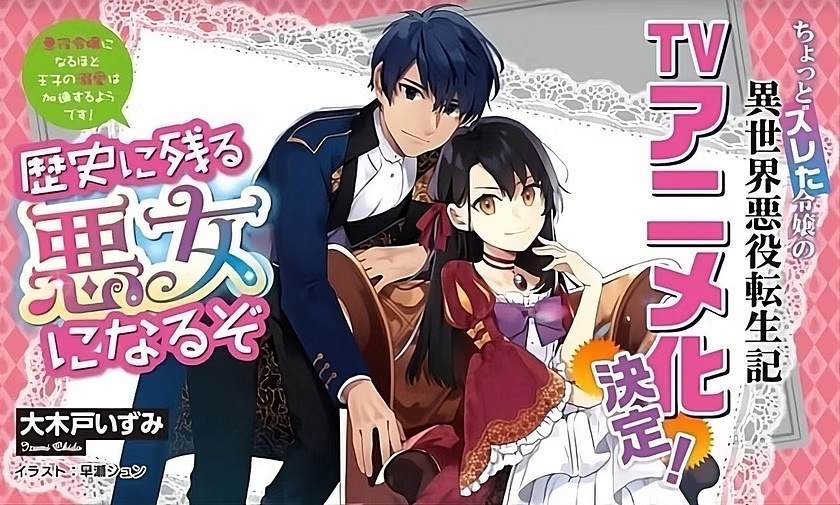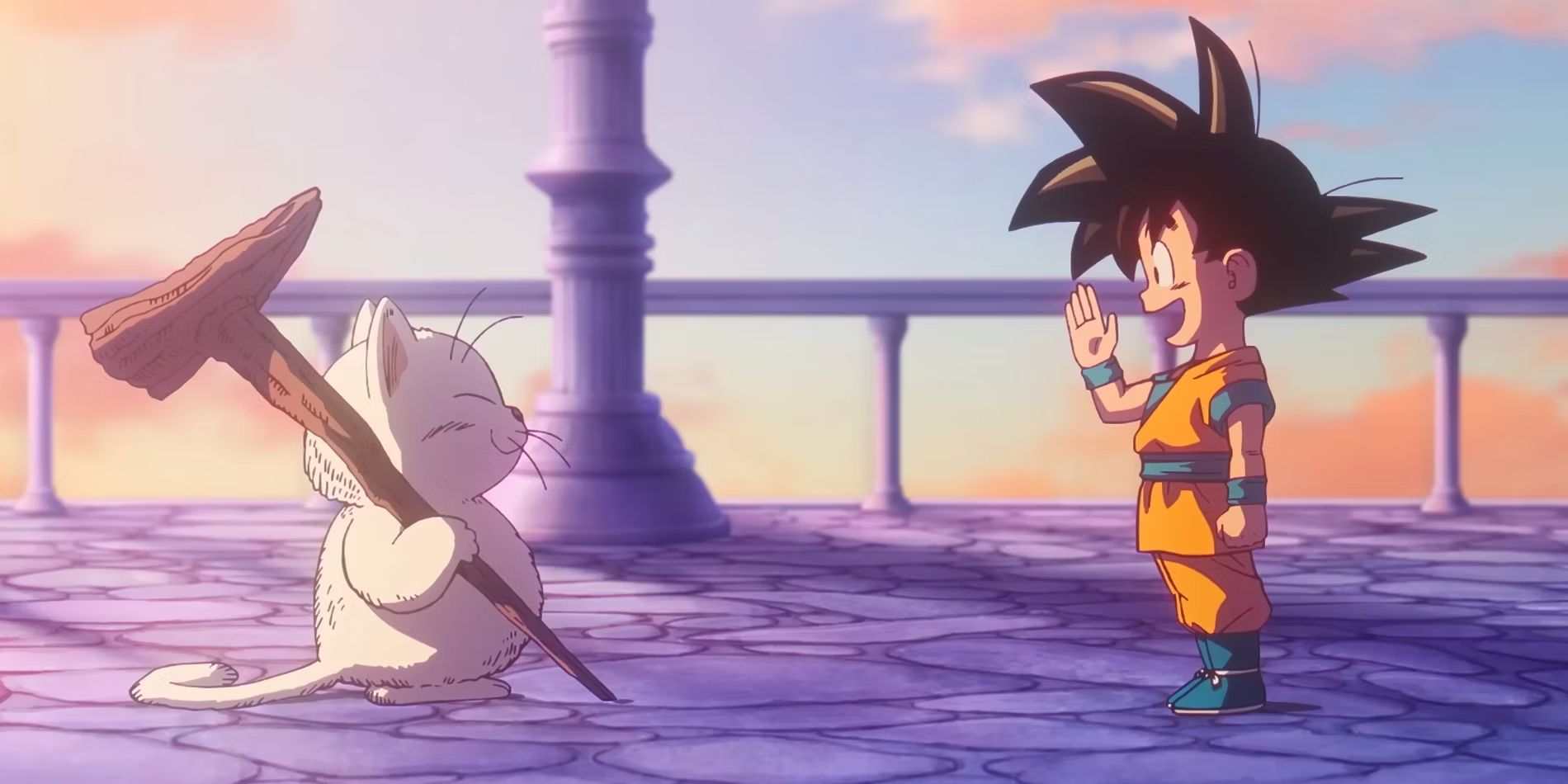League of Legends: 5 Ways You Can Change The Language And Settings Options
League of Legends (LoL) is a popular multiplayer online battle arena (MOBA) game that captivates players from around the world. One of the reasons for its global appeal is the ability to play in various languages, allowing players to immerse themselves fully in the gaming experience.
Whether you want to play in your native language or explore the game in a different linguistic realm, Riot Games offers multiple options to customize the language and settings in League of Legends. In this article, we will explore five different methods to change the language and optimize your player experience.
Changing the Riot Client Language:
The Riot Client serves as the gateway to League of Legends and allows you to interact with the game outside of matches. While changing the Riot Client language won’t directly impact your in-game experience, it can make navigating the client more comfortable and enjoyable. Riot offers a wide range of languages for the client, catering to players from diverse linguistic backgrounds.
Here’s how you can change the Riot Client Language:
Step 1: Open the Riot Client (do not log in).
Step 2: Click on the person icon in the top right corner and select “Settings.”
Step 3: Choose your preferred language under “Riot Client Language.”
Transforming Your In-Game Language:
To truly immerse yourself in the world of League of Legends, changing the in-game language is the key. Riot has made this process straightforward, allowing you to play in your preferred language with ease.
Here’s how you can change your in-game language:
Step 1: Open the Riot Client (do not log in).
Step 2: Click on the person icon in the top right corner and select “Settings.”
Step 3: Click on “League of Legends” on the left side.
Step 4: Choose your desired language from the available options.
Step 5: Press the “Repair” button to apply the changes.
Once you’ve completed these steps, log into the game, and you’ll experience League of Legends in your chosen language throughout gameplay.
Playing in a Language Not Available in Your Region:
What if you wish to play in a language that’s not officially supported in your region? While this option isn’t officially endorsed by Riot and involves tinkering with game files, it can be a viable choice for adventurous players who know what they’re doing.
Here’s how you can change to a language not available in your region:
Step 1: Log in to your Riot Client as usual.
Step 2: Close the client without signing out.
Step 3: Navigate to your League of Legends/Config Folder.
Step 4: Open the “LeagueClientSettings.yaml” file in a text editor.
Step 5: Find the line starting with “locale:” and replace the text with the corresponding language value for your desired language (use the League of Legends Locales table for reference).
Step 6: Save the changes in the text editor.
Step 7: Create a desktop shortcut for your League of Legends executable app.
Step 8: Right-click on the shortcut, select “Properties,” and change the “Target” language code to match your chosen language locale.
Step 9: Apply the changes and open League of Legends using the newly created shortcut.
Remember, this method requires caution and technical knowledge. Proceed at your own risk.
Changing Language through the LoL Executable App:
Another method to change the language is by modifying the League of Legends executable app directly. This approach can be useful for players who don’t want to tamper with game files extensively.
Here’s how you can change the language through the LoL executable app:
Step 1: Navigate to the location of your League of Legends executable app.
Step 2: Right-click on the app icon and select “Properties.”
Step 3: In the “Target” text box, add the language code at the end of the line (e.g., “-locale=fr_FR” for French).
Step 4: Apply the changes.
Riot’s Announced Easier Way to Change Language:
Riot Games is continuously improving the player experience, and one such improvement is an upcoming easier way to change the language in League of Legends. With this feature, players will have the freedom to select any language they desire directly within the client, eliminating the need for manual file modifications.
In League of Legends, the ability to change the language and settings enhances the player experience, allowing players to feel at home or explore new cultures through the game.
Whether you want to communicate with teammates in your native language or challenge yourself with a new linguistic experience, Riot Games provides multiple avenues to achieve your desired settings.
From changing the Riot Client language to exploring unofficial options, players can customize their gaming experience to make it truly their own. Keep an eye out for Riot’s upcoming improvements, and may your League of Legends journey be filled with excitement and joy, regardless of the language you choose!
Also Read: Valorant Mobile: “We Won’t Launch The Game Unless It Feels Amazing On Mobile,” Says Riot Officials