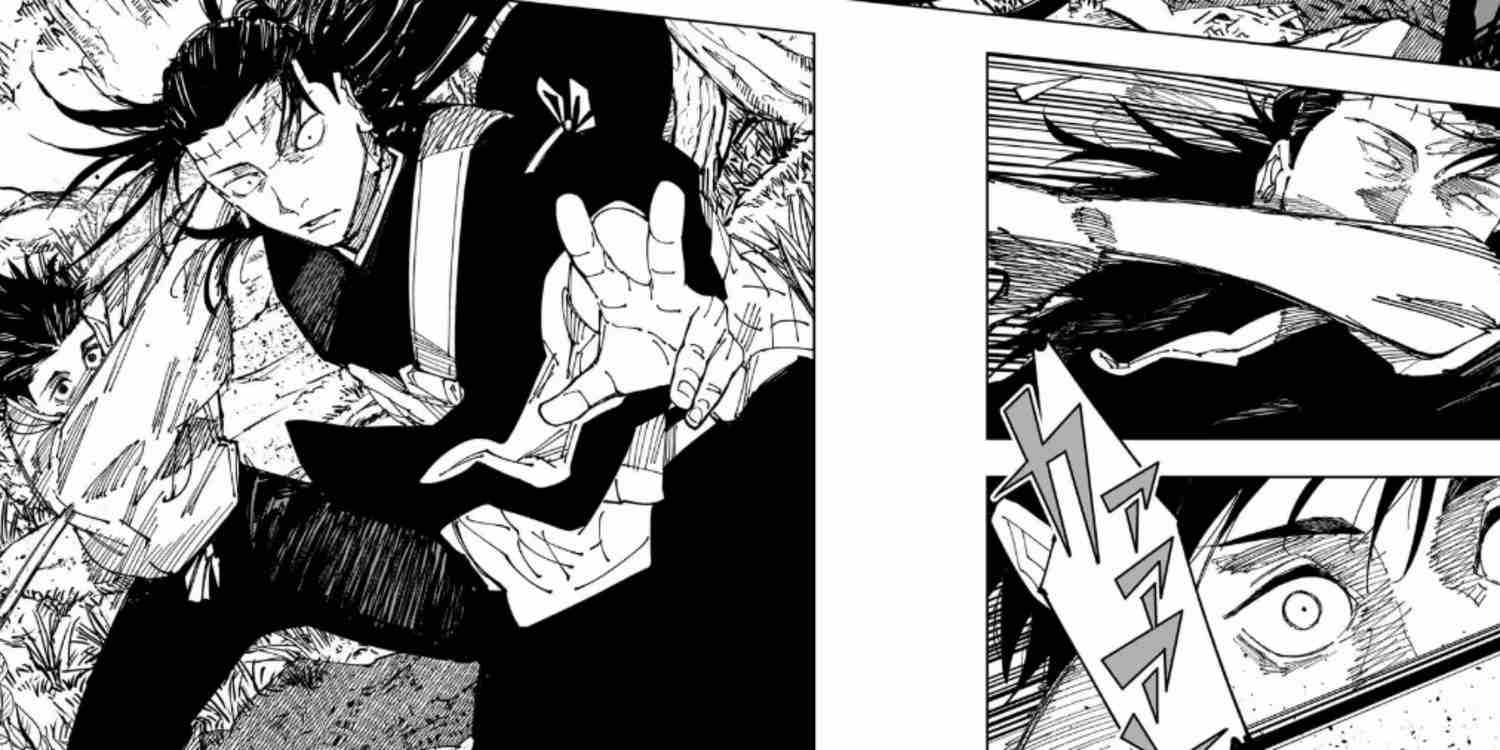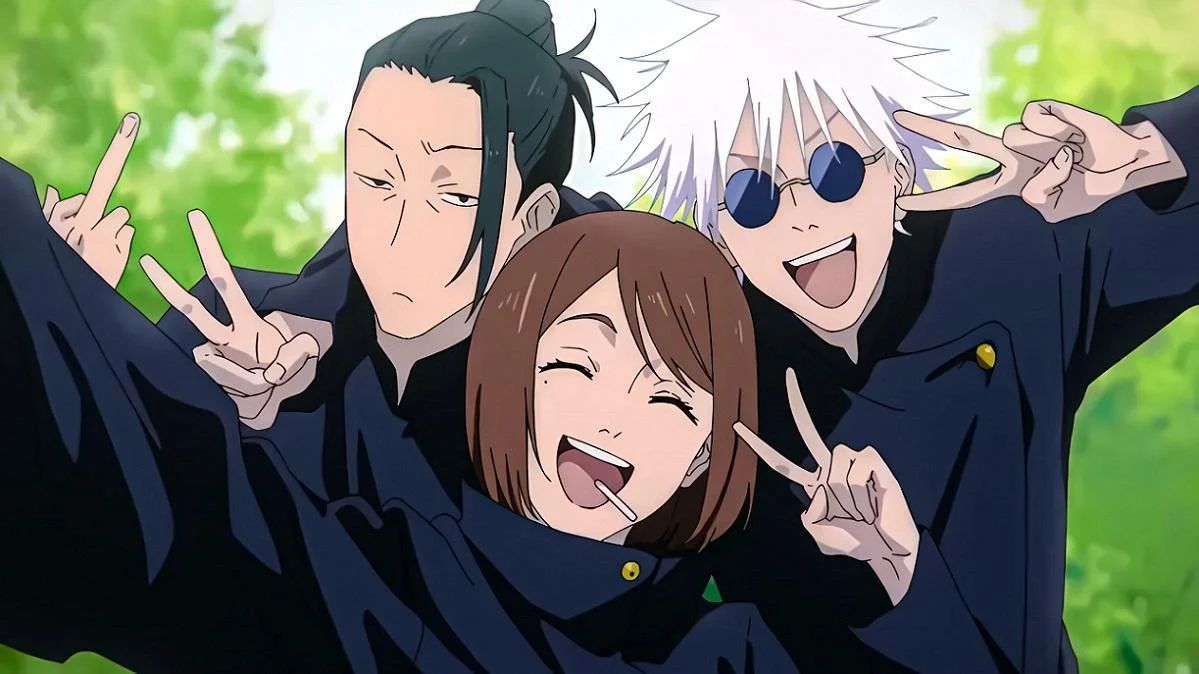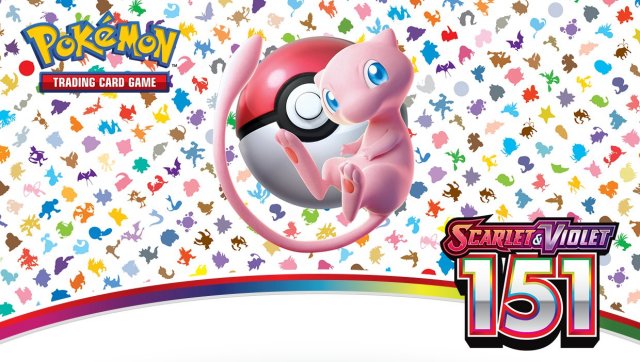Minecraft Cheats In August 2023: All Steps And Guide
Popular block based Minecraft offers an unconventional and fun way of gaming to its players. With so many things to do in the game, Minecraft also has certain commands that can help players speedrun certain tasks.
The best and most unique aspect about Minecraft is undoubtedly the limitless customization choices that it offers. There are so many things you may customize in the game, including modifications, maps, armor trims, and custom builds.
The world of Minecraft is so vast that players often find themselves stuck on a certain task. This is where the use of the cheats command comes into play, and these can be very crucial. These cheat codes can facilitate your progress in the game and also help you in speedrunning certain game mechanics.
There are several different cheats that players can use, and they can do almost anything. In this article let’s understand how to enable cheats in the Minecraft game.
How to enable Cheats in Minecraft Java Edition
- Firstly, visit the Create a New World Page. This will start a fresh new Minecraft world.
- Next, ensure that Allow Cheats is still turned on. You can check it by clicking on the option.
- Create a new world and then enter it.
- Once you enter the world, open the Console and type in your cheats. Click the / (forward slash) key on your keyboard to open the console.
- Type the command of your choice and hit Enter key to activate the cheat.
- You can get a complete list of Minecraft cheats by clicking on the “List of the Most Useful Cheats in the Game” section. Alternatively, you can also activate commands within an existing world by choosing the “Open to LAN” option from the game menu and turning on the “Allow Cheats” option.
ALSO READ: 5 Best Themes In Minecraft
How to enable cheats in Bedrock Edition
- First you need to create a new single-player world.
- Next keep the ‘Allow Cheats’ option on in the same Create a New World Menu’s Cheats Tab.
- Once done, hit the D-Pad’s Right button.
- Choose the Minecraft command of your choice by clicking the forward slash symbol (/).
One it is applied, you will be able to successfully use cheat commands in Minecraft in whichever version of the game you choose to play in.
About Minecraft
In 2011, Mojang Studios created the sandbox game Minecraft. Markus “Notch” Persson wrote the game in the Java programming language. With Notch stepping down and Jens “Jeb” Bergensten taking up development, it was initially made public in May 2009 after going through multiple early private testing versions. In November 2011, it was completely published. As of 2021, Minecraft had sold over 238 million copies and had around 140 million active monthly users, making it the most successful video game ever. It has been transferred to numerous platforms.
Critical praise for Minecraft led to it taking home multiple accolades and being named one of the best video games ever made. The game’s popularity was greatly aided by social media, parodies, adaptations, merchandise, and the yearly Minecon gatherings. The game has also been employed in educational settings to instruct students computer science, aided design, and chemistry. Microsoft paid Mojang and the rights to the Minecraft intellectual property $2.5 billion in 2014. Minecraft: Story Mode, Minecraft Earth, Minecraft Dungeons, and the most recent installment, Minecraft Legends, are just a few of the spin-offs that have been produced.