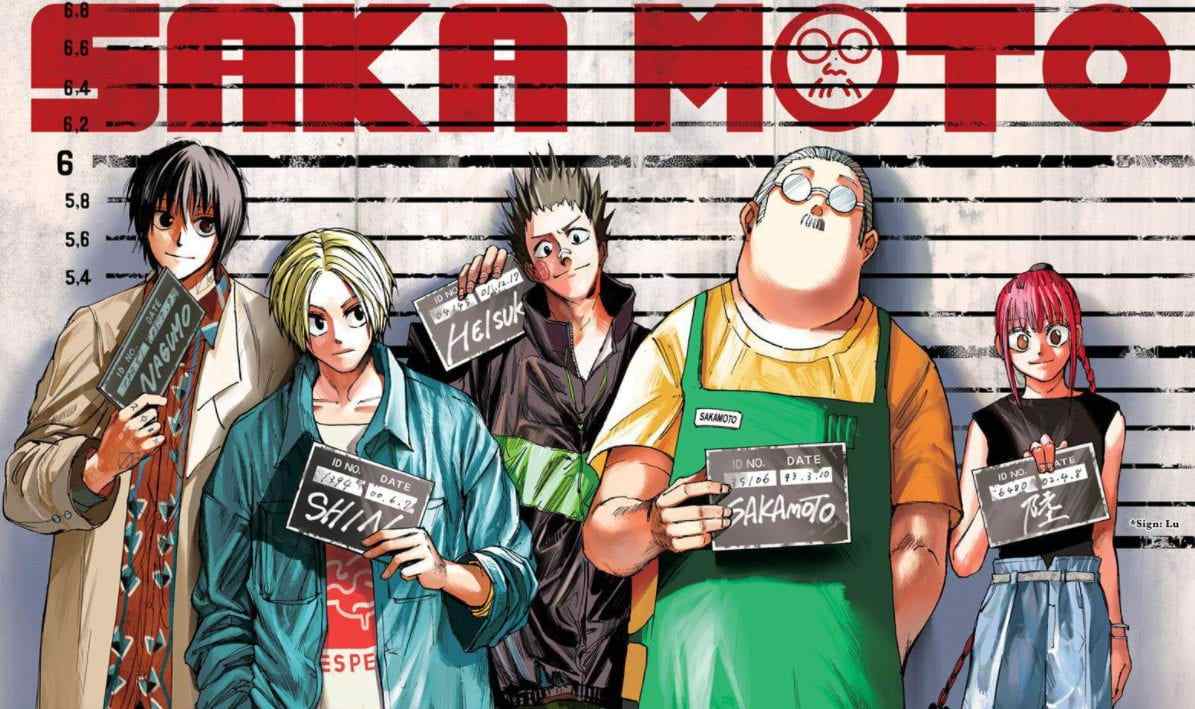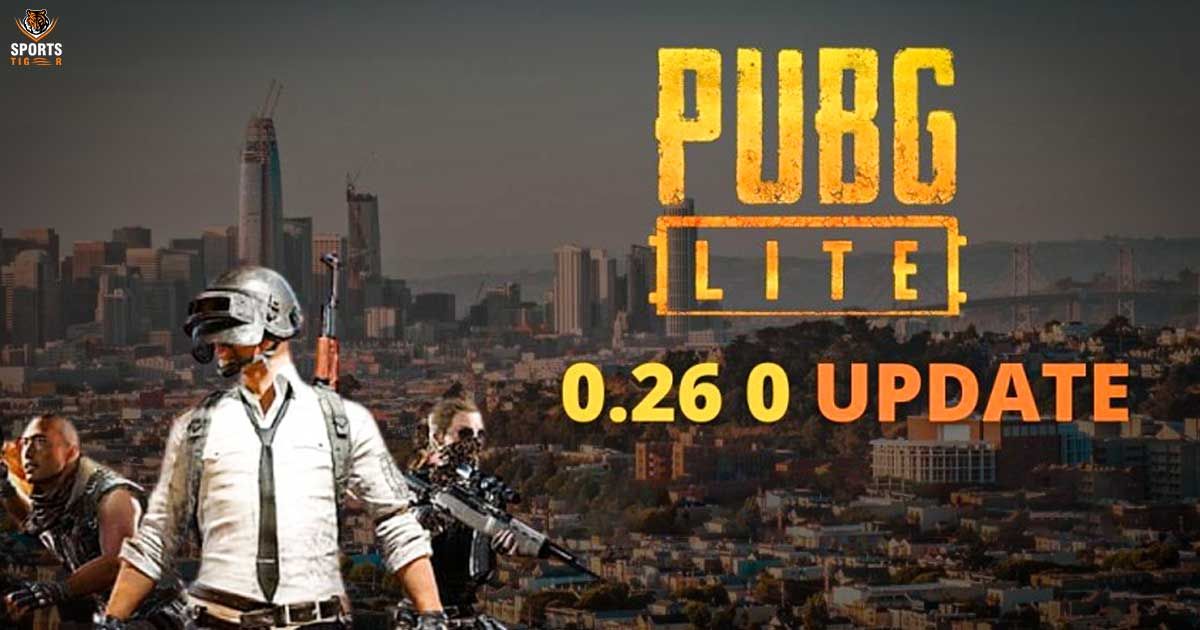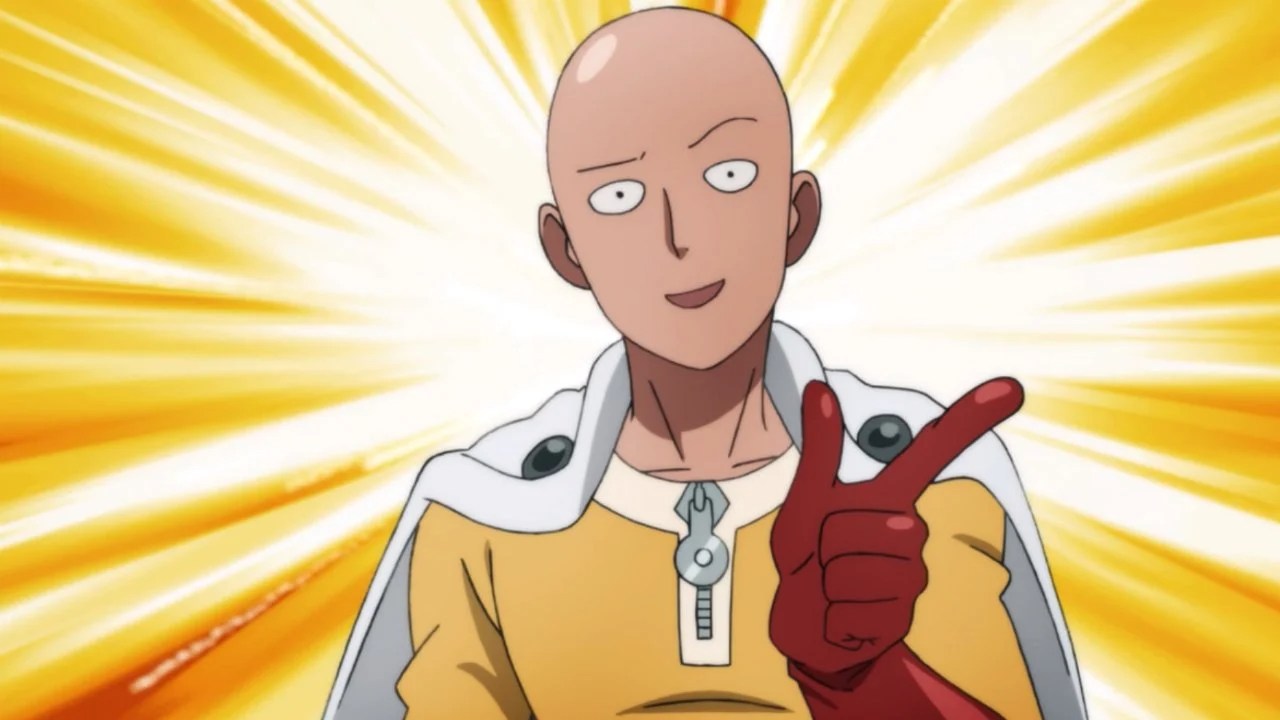What If You Uninstall DOTA 2, Can You Start From Where You Left?
Dota 2, the immensely popular multiplayer online battle arena (MOBA) game developed by Valve Corporation, can consume hours of your life as you immerse yourself in epic battles. However, there may come a time when you decide to uninstall Dota 2, whether it’s to free up disk space, take a break from gaming, or for any other reason.
The big question that arises is: can you pick up where you left off when you reinstall the game? In this article, we’ll explore what happens when you uninstall Dota 2 and the impact it has on your game progress and cosmetics.
Uninstalling Dota 2: The Process
Before diving into the consequences of uninstalling Dota 2, let’s briefly review how to uninstall the game.
Step 1: Access Your Steam Library
Open your Steam client and click on the “LIBRARY” tab, typically found at the top of the Steam interface.
Step 2: Locate Dota 2
In the left sidebar, you will see a list of all the games you own on Steam. If Dota 2 isn’t immediately visible due to a large game collection, you can use the search feature to quickly locate it.
Step 3: Initiate the Uninstall Process
Right-click on the Dota 2 label or icon within your Steam library.
Hover your cursor over the “Manage” tab in the menu that appears.
Click on “Uninstall.”
Step 4: Confirm the Uninstallation
A confirmation window will pop up, asking if you’d like to uninstall Dota 2 from your device.
If you wish to proceed, click “Uninstall” once more.
Now that you know how to uninstall Dota 2, let’s explore what happens to your game progress, cosmetics, and account data when you remove the game from your system.
Your Dota 2 Account Data Remains Intact
Uninstalling Dota 2 from your device does not erase your Dota 2 account or any associated data. This includes your in-game cosmetics, match histories, MMR (Matchmaking Rating), and other account-related information. Your Dota 2 account essentially remains “in the cloud,” tied to your Steam account.
What You Keep When You Uninstall Dota 2:
Cosmetics: All the skins, items, and cosmetics you’ve acquired in Dota 2 will still be associated with your account. You won’t lose any of your hard-earned or purchased items.
Match Histories: Your past matches, including stats, results, and replays, remain accessible when you reinstall the game.
MMR: Your matchmaking rating, which determines your skill level in Dota 2, remains unchanged. You’ll start from the same MMR when you return.
What You Need to Reinstall Dota 2:
When you decide to reinstall Dota 2, you will need to re-download all of its content. The game files and assets, which can be substantial (Dota 2 is a sizable game), will need to be downloaded again before you can play.
Dota 2: Picking Up Where You Left Off
In essence, uninstalling Dota 2 from your device does not reset your progress or wipe out your cosmetics and account data. When you reinstall the game, you can pick up where you left off, with all your achievements and in-game items intact.
This allows you to take a break from Dota 2 and return to the battlefield when you’re ready, without the fear of losing your hard-earned rewards or having to start from scratch. So, whether it’s a temporary hiatus or a brief respite from the game, your Dota 2 journey continues without missing a beat.
Also Read: DOTA 2 Riki Guide For September 2023 Rewards And Tricks